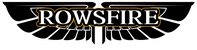Let’s be honest! If you fly MSFS 2020 or 2024, especially the Airbus A320 (Fenix, FBW, or IniBuilds), you’ve probably spent too much time trying to twist radio knobs with your mouse while juggling ATC messages and flight instruments.
That’s exactly the kind of frustration the Rowsfire A105 All-in-One RMP+ATC Panel was built to solve.
It’s a compact, plug-and-play hardware panel that brings your radio, ATC, and audio control out of the virtual cockpit and into the real world — making your setup feel like a true Airbus flight deck.

Where Does It Go? How Do You Set It Up?
The Rowsfire A105 fits almost anywhere on your desk or cockpit build:
-
Most pilots place it right below their monitor or beside their throttle quadrant.
-
It also mounts easily on a rowsfire overhead panel or any stand with a 75×75 mm VESA mount.
-
It connects via USB — no extra power needed, no complex wiring.
The body is made of sturdy aluminum alloy and acrylic, giving it a professional, realistic look. The build quality feels closer to a real aircraft panel than a gaming accessory.
How Does It Work in MSFS (Example: Fenix A320)?
If you’re new to hardware panels, don’t worry — setup is simple:
-
Plug the Rowsfire A105 into your PC’s USB port.
-
Install Mobiflight (Rowsfire provides tutorials and configuration files).
-
Bind the A105’s switches and knobs to the in-game radio and ATC controls for your aircraft (Fenix, FBW, or IniBuilds A320).
-
Launch MSFS 2020 or 2024 — your panel now directly controls the in-game systems.

Here’s what each section actually does during flight:
-
RMP (Radio Management Panel): Change COM or NAV frequencies with real knobs. You can switch between standby and active channels instantly — perfect when ATC gives you a new frequency during approach.
-
ATC controls: Handle transmit/receive and mode switching without digging through on-screen menus.
-
ACP (Audio Control Panel): Choose which radios you listen to or adjust intercom settings — especially useful for online flying (like VATSIM or IVAO).
-
Lighting sync (V3.0 upgrade): The A105’s backlighting automatically matches your aircraft’s cockpit lighting — adding immersion and helping you fly comfortably in dark environments.
Why Use a Hardware Panel Instead of a Mouse?
A fair question — here’s why most serious simmers never go back after trying it:
-
Speed & focus: You don’t have to look away from your instruments or chase tiny knobs with your mouse mid-flight. You just reach and twist — like in a real cockpit.
-
Immersion: Real Airbus pilots don’t click screens — they flip switches and turn dials. The A105 recreates that feeling perfectly.
-
Reliability: No misclicks, no lag. Every command is physical, precise, and always in the same place. In multiplayer or ATC-heavy flights, this makes a huge difference.

Easy for Beginners — Future-Proof for Experts
Even if you’re new to cockpit hardware, the Rowsfire A105 is beginner-friendly. The setup tutorials are clear, and it works right away with Fenix and FBW A320 profiles.
For advanced users, Rowsfire has announced that dedicated control software (replacing Mobiflight) is in development, promising plug-and-play integration, smoother lighting control, and deeper MSFS 2024 support.

Ready to Upgrade Your Flight Deck?
Whether you’re building your first home cockpit or expanding your rowsfire overhead panel setup, the Rowsfire A105 All-in-One RMP+ATC Panel adds the realism, efficiency, and tactile control that make flight simulation truly come alive.
🛫 Check it out here:
👉 Rowsfire A105 All-in-One RMP+ATC Panel

✈Rowsfire, a flight simulator brand that combines premium quality with fair pricing. Subscribe for the latest updates and enjoy free worldwide shipping, bringing true to life flying within your reach!