As a flight simulation enthusiast who’s always on the hunt for value-for-money gear, I was eager to get my hands on the Rowsfire A107 V3 Mini Overhead Panel. Designed specifically for the Airbus A320, this hardware’s upgrade from Version 2 hits all the right notes for simmers. Let’s dive into its real-world performance.
1. First Impressions: Thoughtful Details in Unboxing
The moment I opened the package, Rowsfire’s design sense stood out. The box is printed with Airbus A320 cockpit elements—from MCDUs to ECAM panels—and the overhead panel graphic on the back even doubles as a temporary mockup for your sim setup. It’s not just packaging; it’s a collector’s piece.
Inside, the panel is well-protected by thick foam, and the only accessory (a USB cable) feels sturdy enough for daily use. Holding the panel, I noticed it’s compact but solid—similar in size to the V2, but with a more refined layout. No cheap plastic burrs here; it’s clear care went into the build.
2. Key Upgrades: From “Functional” to “User-Friendly”
Compared to the A107 V2 I used before, the V3 fixes pain points and adds practical features that matter most to daily simming:
Buttons & Switches: Closer to Real Cockpit Feel
- Engraving & Size: Buttons now have clear labels like “FIRE,” and their smaller size mirrors the real Airbus overhead—perfect for detail lovers.
- Single-Button Fix: The V2’s annoying “double-button lockup” is gone. Each fire button now uses a momentary press (press to turn on, press again to turn off) with crisp feedback, no more stuck inputs.
- Bigger Knobs: Switches (like ground control and external power) are larger, with a satisfying “click” when turned. You’ll never second-guess if you’ve activated a function.
Feature Tweaks: Cut the Redundant, Add the Essential
- Battery Status Upgrade: The V2’s battery button is replaced with a simple indicator light. It saves space and lets you see power status at a glance—no more guessing.
- Useful Additions: The less-used APU generator button is swapped for GPS/GPWS terrain systems, probe heat, and wiper controls. The wiper function alone eliminates the need to click the screen mid-flight, boosting immersion.
- Smarter Fuel Control: A “fuel crossfeed switch” replaces the old manual mode selector. Since crossfeed is used far more often in flights, this change makes daily simming smoother.
Backlighting: A Small Win for Dark Cockpits
The V3 adds integrated backlighting—subtle enough not to glare, but bright enough to read buttons in dark cockpits. Best of all, it syncs with your sim’s cockpit lighting. Adjust the overhead brightness in Fenix, and the A107’s backlight follows suit—no extra setup needed.
3. Practical Testing: How It Works with Simulators
I tested the A107 V3 with the Fenix A320 from cold start to landing, and it performed reliably:
Basic Functions Work Flawlessly
Power up the panel, and it syncs instantly with the sim. Flip the battery switch, and the Fenix’s battery indicator lights up. Turn on fuel crossfeed, and the panel’s green light matches the sim’s status. Even APU startup stays in perfect step—no lag or mismatches.
Minor Issues (and Easy Fixes)
Two small hiccups are easy to resolve:
- Fuel Pump Light Desync: The sim shows a fuel pump fault, but the panel’s light doesn’t. This is a config file oversight that’ll likely be fixed in updates.
- Wiper Only Works for the Captain: By default, the wiper controls only the captain’s side. But as the review suggests, copying the wiper config to the first officer’s setting takes minutes—no tech skills required.
Installation & Maintenance Tips for Beginners
- Don’t Over-Tighten Nuts: The switch nuts only need to be “finger-tight.” Over-tightening can crack the acrylic panel or damage internal circuits.
- Backup Your Config: First, save the A107 V3’s Moyflight config. If the module glitches later, you can restore it in one click—no need to reset everything.
4. Verdict: Worth It for Budget Simmers?
I’d give the A107 V3 a 9/10—losing 1 point for minor config issues, but excelling where it counts.
If you’re a desktop simmer or VATSIM user on a budget, this panel is a no-brainer. It’s cheaper than high-end options. Rowsfire, a startup, has listened to feedback and improved—something worth supporting.
Pro tip: Use the reviewer’s discount code “frosty nut” at checkout for extra savings. It’s a small bonus for a great product!

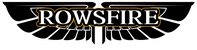







2 comments
It looks like the issue is caused by the configuration file not matching correctly. The QR code also had a small problem earlier, but it has now been fixed.
Our support agent Sara is already reaching out to help you complete the setup. You can also go to the “SUPPORT” section and click “Exclusive Resource Hub” to access configuration files and tutorials.
Wishing you a smooth and enjoyable flight!
no backlighting for me, i turn the knob and nothing happens, plus the qr code doesn’t work too, really irritating