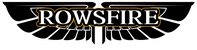Rowsfire Daily Update-15/11/2025
1. It is expected that the new 1:1 module (A111 RMP+ACP) will be launched next week.
2. We have updated a blog regarding some customers' feedback about unresponsive buttons, explaining the causes of the problem and how to resolve it. Here
3. Some customers have already found the little surprise we hid in your orders. Have you received it? 😁 The Top Pilot Certificate.


Rowsfire Daily Update-14/11/2025
1. A big thank you to Flightsim.to for writing the professional review of the rowsfire A107! Click the link for all the details: here
2. Mobiflight will be bringing the Rowsfire A107 V3 to the Germany FS CONFERENCE! The event takes place on November 15 at PADERBORN AIRPORT TERMINAL (FLUGHAFENSTRASSE 33, 33142 BÜREN). For interested friends, snap a photo with the product on site—your picture will be featured on our official website, and you’ll also get a complimentary rowsfire lifetime membership! Click the link for all the details: here
3. Don’t miss out! YouTube aviation star @OWLZzFs is bringing a live A105 review to the VATSIM event – happening U.S. time on the evening of November 14th. Join the action at VATSIM!
4. Share Rowsfire products on your social media, tag our official @rowsfire account, and you’ll instantly unlock a gift card worth $5 to $30—no minimum purchase required!
Rowsfire Daily Update-13/11/2025
1. All V3 version configuration files (including A107 & A105) have been updated on our website. [Link]
2. Firmware for A105 and A107 is now available in the Rowsfire Resource Center. Download if needed, but do not flash casually: [Link]
2.1 The product installation video has been translated into English and German, and more languages will be added later. [Link]
3. Regarding reports of A107 backlight issues:
- Possible causes: ① Wrong configuration file downloaded; ② MobiFlight setup errors. Check this article for details.
- Important note: The OVHD INTEG LT knob syncs with in-game lighting (full synchronization with linear brightness adjustment) — be sure to adjust the lighting function within the game.
- Due to feedback from V1/V2 users about overly bright backlights, V3 uses a dimmer design. In bright rooms or direct light, backlights may appear faint—but buttons remain visible.
- To check if backlights are fully off or just visually dim due to ambient light:
1. Move to a dark environment.
2. Locate the backlight code as shown in the reference image.
3. Enter any value between 0-255 in Step 3 (lower = dimmer; higher = brighter).
- To verify your device functionality: Use MobiFlight’s log test for buttons, and click "Test" to check lights.

4. New Product delays (due to technical issues):
- A108 panel: Rescheduled to Nov 30
- Boeing 737 overhead panel: Rescheduled to Dec 15
- We’ll prioritize releasing 1:1 modules. [Product Development Schedule]
5. Rowsfire Driver v1 is entering closed beta soon! Currently supports A106 V2; A101/107 and more models coming shortly. [Test Video]
6. All technical/product FAQs will be updated here: [Rowsfire Product Tech & Support]
7. Our biggest Black Friday sale of the year is live! Stay tuned for exclusive deals: [Promotion Page]