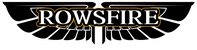RAD NAV/Radio Navigation
This section is mainly about setting up the frequencies of key navigation aids. Press the RAD NAV button on the MCDU:
Normally, this page should appear completely blank.
However, in many cases, a number of navigation frequency fields may already be pre-filled.
The navigation aids that guide the aircraft include the following types, which will be explained in detail in later articles:
-
ILS / Instrument Landing System
-
VOR / VHF omnidirectional radio range, often used together with DME (Distance Measurement Equipment)
-
ADF / Automatic Direction Finder
-
MLS / Microwave Landing System, a supplementary system to ILS
These navigation aids use identifiers (Idents), which sometimes coincide with the airport’s IATA code, but strictly speaking are not the same thing. You can input just the frequency, the ident of the navigation aid, or even both. Here, we enter the CTU VOR DME frequency of 115.70 MHz.
CRS means course. In the case of an ILS, this usually refers to the runway magnetic course (e.g., 24°). For a VOR, it represents the selected radial. With that, the first VOR station is set up.
If you want to input an ADF, you do not need to enter a course.
INIT B
Now let’s return to the MCDU initial page. At the top right, you will see page navigation arrows (← →), which indicate that the page has more than one screen.
By flipping to the second page, we reach the Fuel and Weight page.
Fuel and Weight Page
First, we need to set the Zero Fuel Weight (ZFW) and the Zero Fuel Weight Center of Gravity (ZFWCG). The unit system depends on the aircraft settings (metric or imperial). In real operations, the metric system is generally used (tons and meters), rather than pounds, gallons, or feet. If imperial units are displayed, conversion is required.
In FlightGear, these weights are already shown. What needs to be done is mainly a conversion of lengths from feet to meters.
On the MCDU, weight values can be displayed in KG or LBS. In FG, weights are displayed in units of 1000 pounds. For example, you might enter 110.2 (thousand pounds) / 18.8%. (This number is arbitrary; in FG, the CG percentage does not affect overall flight performance. In real-world aviation, however, complex calculations are required. The default CG is typically 25%.)
ZFWCG in detail:
CG (Center of Gravity) refers to the percentage location of the aircraft’s balance point relative to the wing’s mean aerodynamic chord (MAC). If it falls outside the normal range (typically between 20–40% MAC), flight safety can be severely affected.
CG can be classified as forward CG or aft CG. Generally, values above 25% are called aft, while values below 25% are called forward. It is important to understand that there is no single “ideal” CG number. The calculation of CG is complex, and if you don’t have a proper load calculator, it’s acceptable to assume 25% for simulation purposes.
BLOCK Fuel
The English definition of Block fuel is as follows:
Block fuel refers to the total fuel on board including trip fuel, contingency fuel, alternate fuel, final reserve, and taxi fuel. It is basically the fuel a plane has on board before the pushback.
This is the first — and perhaps the only — field in the MCDU input process that requires serious thought.
How to calculate Block fuel:
It’s important to understand that Block fuel is an estimate. It is not based solely on expected fuel burn, but on the maximum possible consumption if engines were running at full power throughout the flight. This explains why additional reserves are added on top of the calculated requirement.
For this route (only 190 nm), less than 10 tons of fuel would normally be sufficient. (An A320, with two engines running at full power, burns roughly 5–6 tons of fuel per hour.)
The simplest way to check fuel quantity is to look at the FOB (Fuel On Board) on DU1, convert it into tons, and enter it.
In FlightGear, the MCDU can automatically calculate Block fuel — simply press R3 and then R2. (Note: this requires the engines to be fully started, and depending on the MCDU module version, the key locations may vary.)
Fuel fields explained:
-
TAXI = Fuel used during taxi, usually 0.2–0.4 thousand pounds
-
TRIP/TIME = Displays calculated trip fuel and time once the fuel prediction is activated. This is auto-calculated and cannot be modified by the crew
-
RTE RSV/PCT(%) = Route reserve fuel and percentage. You may enter one of the values and the other will auto-calculate, or leave it blank
-
ALTN/TIME = Alternate fuel and time, showing backup route fuel for diversion. This is auto-calculated and cannot be modified
-
FINAL/TIME = Final reserve fuel and holding time, which the crew can input
-
EXTRA/TIME = Additional fuel and time for holding at the destination or alternate. Auto-calculated and cannot be modified
-
TOW = Takeoff weight
-
LW = Landing weight