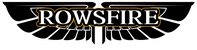This time, we’re looking at the Airbus Multipurpose Control & Display Unit (MCDU) — commonly referred to as the “flight management computer,” most often seen in the A320 and A330 airliners. In an earlier long-form article, I briefly introduced the MCDU:

MCDU
● DIR: Direct-to waypoint modification. After entering a waypoint, the system can calculate the flight distance and the estimated time of arrival (UTC) to that point.
● PROG: Program check. The MCDU automatically determines the current flight phase (pre-flight, takeoff, climbing, cruising, descending, approaching, or go-around) based on the aircraft’s operational status, and allows the pilot to modify relevant parameters for each phase.
● PERF: Performance page. Normally, after entering the FLAP/THS (takeoff flap setting and stabilizer trim) on the right-hand side, selecting LSK L1, L2, or L3 will display the computer’s recommended takeoff speeds, which can be used directly. LSK L4 is the transition altitude — generally 3,000 m / 9,800 ft for airports in flat terrain. LSK L5 is the thrust reduction altitude and acceleration altitude. Thrust reduction altitude is typically the airport elevation (in feet) + 1,500 ft. RSK R4 is the assumed temperature for flexible takeoff thrust; the higher the temperature, the greater the thrust reduction (when using flex takeoff). To use higher thrust, set a lower flex temperature. RSK R5 is the engine-out acceleration altitude, which can usually be left at the default value.
● INIT: Initial data entry — such as flight number, departure, and destination airports.
● DATA: Data index, including aircraft position (POSITION), IRS (Inertial Reference System), GPS, A/C (aircraft type, engine type, last data update time), CLOSEST AIRPORTS, and EQUI-TIME POINT (a critical point in long-haul flight at which diverting to either the departure or destination airport carries equivalent risk).
● F-PLN: Flight plan page.
● RAD NAV (Radio Navigation): Radio navigation frequency parameters.
● FUEL PRED: Fuel prediction. Pilots enter aircraft weight here to calculate endurance.
● SEC F-PLN: Secondary flight plan.
● MCDU MENU: MCDU system menu.
The following image shows the functions of each button on the MCDU:

Next, we will go into detail on the operation of each interface, using FlightGear and Equicom.net’s MCDU as our basis. On the upper portion of the MCDU screen, the buttons above the horizontal line are identified by number + direction. For example, in the diagram below, the key where &It;FGMC is displayed would be “1L.”

After completing a cold-and-dark start and engine startup, the MCDU typically displays the main menu as shown above. There are four options:
● FMGC (Flight Management & Guidance Computer): The most important component of the MCDU, responsible for navigation and flight management.
● ATSU (Air Traffic Service Unit): Provides ATC-related information.
● AIDS (Aircraft Integrated Data System): Monitors engine, APU, and other performance data; used for troubleshooting in the event of a fault.
● CFDS (Centralized Fault Display System): Displays and manages centralized fault information for the aircraft.
With this overview, we’ve covered the basic functions and structure of the Airbus MCDU, giving you a clearer understanding of what each page and key is designed to do. In practice, mastering the MCDU is less about memorizing definitions and more about understanding how these functions work together during an actual flight.
In our next post — “Airbus MCDU Operating Guide (Part 1): How to Initialize the FMGC After a Cold-and-Dark Start?” — we’ll walk you through the step-by-step process of setting up the FMGC, so you can put this knowledge into action from the very start of your flight.