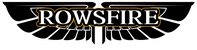The A107 is a great product. I have been using it for a couple of weeks and it have changed my flying experience. I no longer have to be shifting between panels, most of the switches in the checklist are in the panel making takeoffs and landings easyer an smoother and the flying more realistic. I will definitly complete my cockpit with the rowsfire products. I have ordered the A105 and the A109, cant wait to receive them.
Hi Fer,
Thank you so much for your amazing 5 - star review! We're absolutely thrilled to hear that the A107 has transformed your flying experience, making takeoffs, landings, and your overall time in the cockpit smoother and more realistic.
It's awesome that you're completing your cockpit with our Rowsfire products and have ordered the A105 and A109. We can't wait for you to receive them and hear how they enhance your setup even more.
Happy flying, and if you ever have any questions or need assistance, just let us know!
Had a few initial problems with setup using Mobiflight. But resolved with support. Now enjoying it immensely with Fenix a320!
Hi Sjames, thanks so much for your review! We're really glad that our support team helped you resolve the initial setup issues with Mobiflight. It's awesome to hear you're now enjoying the panel with Fenix A320. If you have any more questions or need further assistance, just let us know. Happy flying!
Good Product.
5 Stars when the background light works together with the fenix simulator.
Hi Jens, thank you for your feedback! We're thrilled you think it's a good product. We're especially glad the background light works well with the Fenix simulator, enhancing your flight experience. Hope you continue to have great flights with it!
とても素晴らしい商品です。本格的なオーバーヘッドバネルは手が出せませんが必要最低限の機能でお買い得です。設定も簡単でした。
It's a very wonderful product. A full-fledged overhead bunnel is untouchable, but it is a great deal with the minimum necessary functions. The setup was also easy.
Hi SAKURAOKA, thank you for your wonderful review! We're happy you find the product easy to set up and a great deal with essential functions. Your satisfaction is what we aim for. Enjoy your sim flights!
The product works as intended. Relatively easy to setup. Two issues that I see are 1) some switches have knobs and they spin around which I believe should not happen and 2) an incorrect "Left Landing Light Switch" was installed with just a two way switch but it should have been a three way switch.
Hi Craig M., thank you for your honest feedback. We're sorry to hear about the issues with the knobs spinning and the incorrect 'Left Landing Light Switch'. We take product quality seriously and will pass this along to our team to investigate and improve. If you want to discuss this further or need support, please reach out.