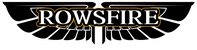Hi, i love the true scale size. It works and look like the original. I'm happy with it. Rowsfire Team... go ahead and produce more 1:1 Cockpit items.
Best regards




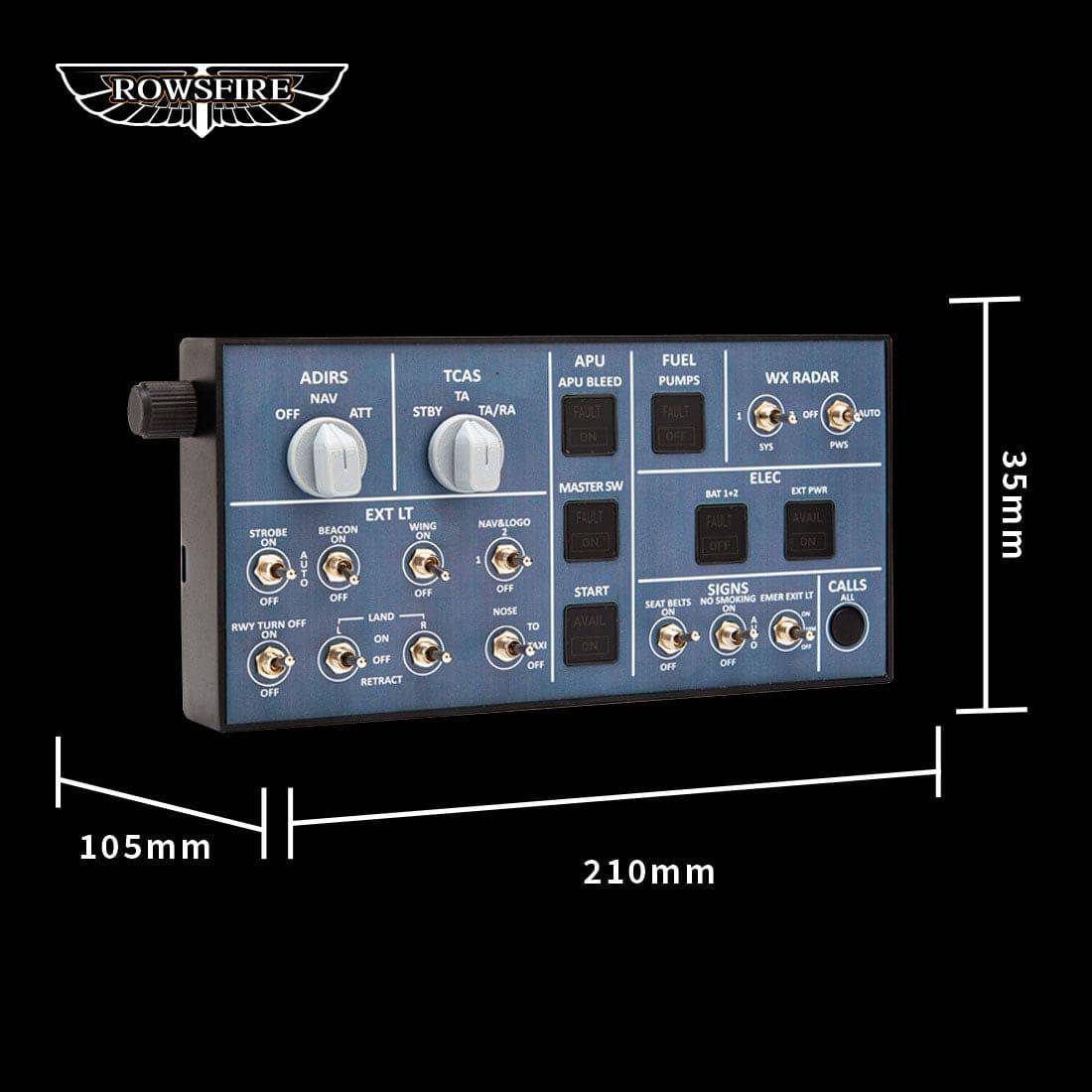



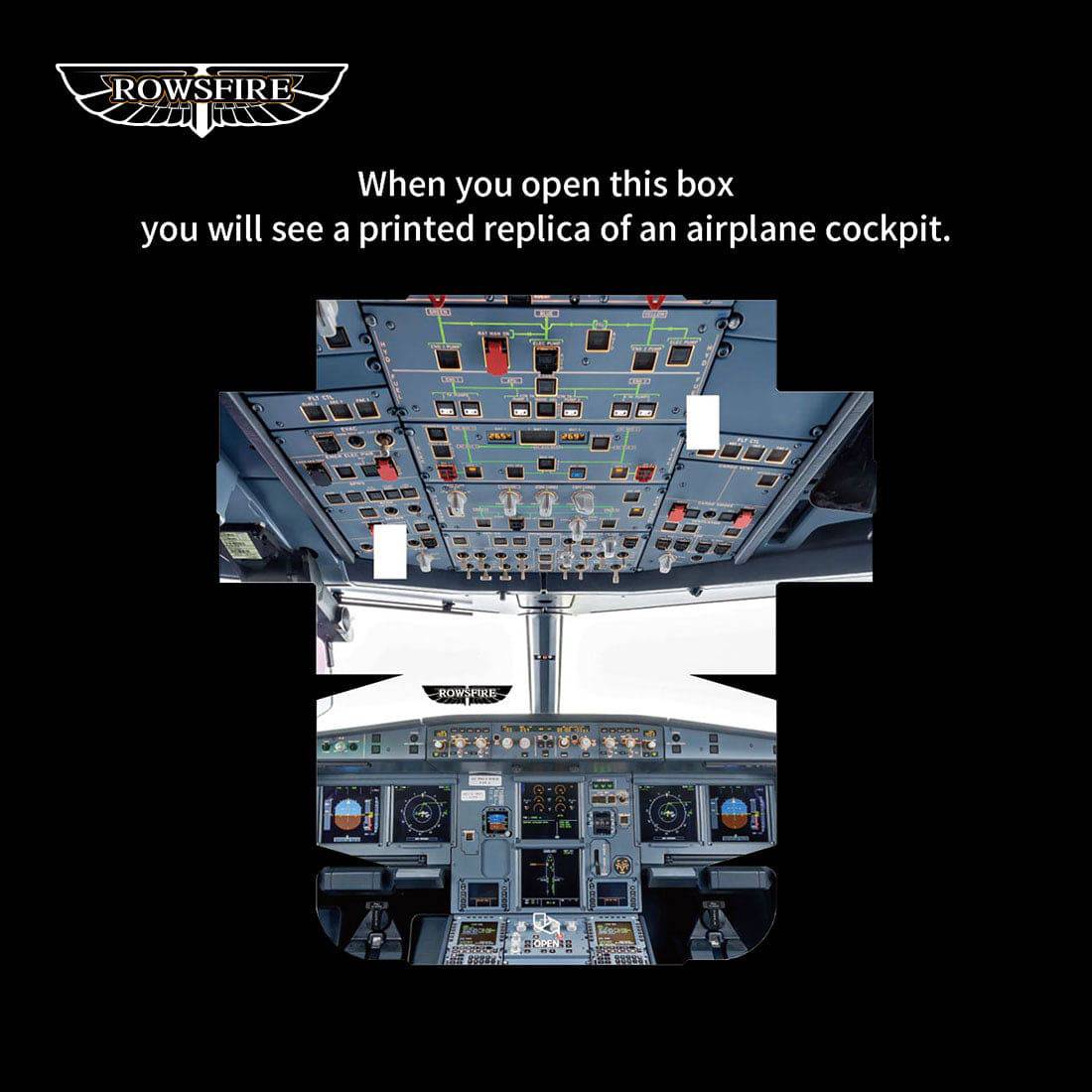


✨9/2 Notification: The A102 has been fully upgraded to the A106. You may visit our store to purchase the A106.

Built to Last:Premium aluminum alloy frame adds a high-end feel, while the custom-designed PCB ensures stable performance—no lag during long flights. 650g weight and anti-slip base keep it steady on any desktop.

Simplify Cold & Dark Starts:This compact 22×10×3cm panel integrates all controls needed for cold & dark startups, replacing multiple devices. 13° angled surface reduces wrist strain during complex procedures.

Customizable Lighting:Adjust backlight brightness to match your cockpit environment—bright for daytime, dim for night flights. Works seamlessly with A350 (IniBuilds) and A320 (Fenix/FBW), with future Mobiflight updates expanding compatibility.
Tech Specs
Material
Aluminum Alloy + Acrylic
Product Dimensions
22×10×3cm
Weight
650g (product) / 950g (package)
Compatible Simulators
MSFS 2020/2024 (Windows)
Compatible Aircraft
A350, A320 (Fenix/FBW/iniBuilds)
Package Contents
Panel ×1 + Data Cable ×1
Easy Setup Guide
Plug USB into PC
Scan QR for drivers & pre-configured files
Launch & start flying
Single data cable, plug-and-play power
Drivers + Mobiflight settings included
No repeated setup—ready for cold starts instantly



FAQs
Rowsfire User Guide
Quick Start Guide: MobiFlight Panel Setup & Gaming Ready
After receiving your order, please scan the QR code to access:
✔ Driver files
✔ Pre-configured
✔ MobiFlight settings
Step-by-step setup guide
Simply follow the instructions to install and start using your device.
Key Notes:
✔ One-Time Setup: Our panel only needs initial configuration via MobiFlight (pre-loaded profile included).
✔ Ready to Play: No repeated setup—just power on and enjoy seamless gaming every time.
Rowsfire Mobiflight Configuration File
Does the A102 fully support all functions of the IniA350 right out of the box?
Currently, the A102 supports most IniA350 functions, with full compatibility planned via future Mobiflight updates. The pre-configured files (accessible via QR code) already include core features for cold & dark starts and essential operations, ensuring a smooth experience from setup.
How does the adjustable backlight work—can it be turned off completely?
The backlight offers multiple brightness levels, adjustable to suit your environment (from bright daytime use to dim night-cockpit simulation). It can be turned down to near-off, though a subtle glow remains to maintain visibility of switch labels—ideal for realistic low-light scenarios.
Is the aluminum alloy frame scratch-resistant for long-term use?
Yes, the premium aluminum alloy frame is designed to resist daily wear and minor scratches, ensuring durability even with frequent use. The 3D-printed PLA-CF components (with possible minor imperfections) are reinforced for stability, complementing the robust metal structure.
Can I mount the A102 on a VESA arm, and what size mount does it require?
Absolutely. The A102 features a standard 75×75mm VESA mount on the back, compatible with most universal VESA arms or stands (sold separately). This allows flexible installation—either on a desk (via its anti-slip base) or mounted to save space in your home cockpit.
Do I need to reconfigure settings every time I switch between A350 and A320 models?
No. The "one-time setup" includes pre-loaded Mobiflight profiles for both A350 and A320 (Fenix/FBW/iniBuilds). Simply select your aircraft in the simulator, and the panel auto-adapts—no repeated configuration needed, making model switching seamless.