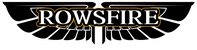Hi, i love the true scale size. It works and look like the original. I'm happy with it. Rowsfire Team... go ahead and produce more 1:1 Cockpit items.
Best regards














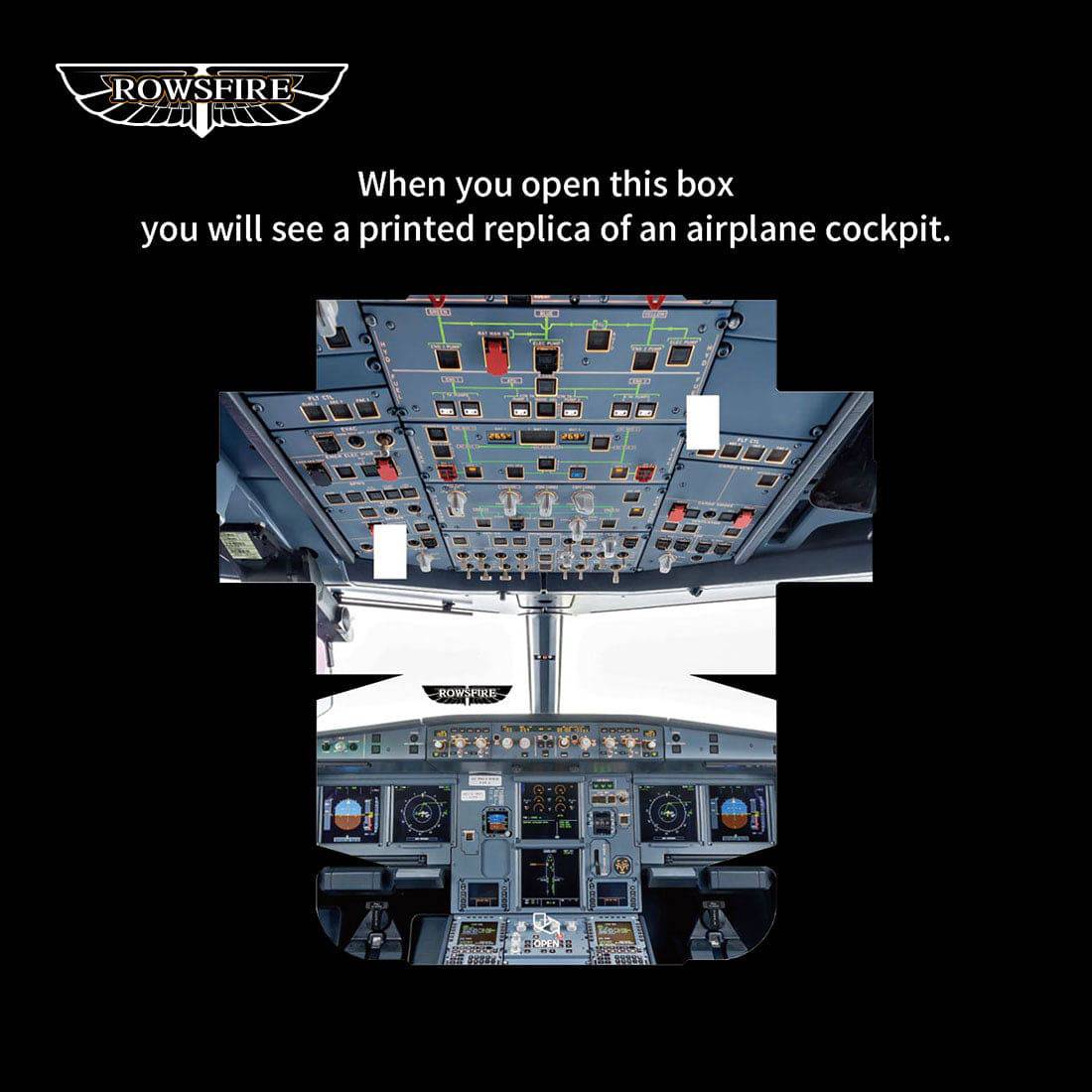



Perfect for Small Spaces:Compact 15×6.5×2.8cm design fits any desktop. 13° tilt angle and non-slip bottom make operation easy—no need for extra space in your home cockpit.

Works with What You Fly: Fully compatible with MSFS 2020/2024, and major add-ons like FENIX, FBW, iniBuilds, and PMDG. Fits A320, A350, B738, and more (check your model for full compatibility).

Essential Switches: Dual-position toggles for Terrain Radar, Seatbelt Sign, and more—key for realistic cold & dark starts. 75×75mm VESA mount lets you attach it to stands (sold separately).
Tech Specs
Material
Aluminum Alloy + Acrylic + Electronic Components
Mounting
75×75mm VESA Mount
Product Dimensions
15×6.5×2.8cm
Weight
300g (product) / 600g (package)
Compatible Simulators
MSFS 2020/2024 (Windows)
Compatible Aircraft
A320, A350, A380, B738, B777, etc.
Package Contents
Panel ×1 + Data Cable ×1
Easy Setup Guide
Plug USB into PC
Scan QR for drivers & pre-configured files
Launch & start flying
Single data cable, plug-and-play power
Drivers + Mobiflight settings included
No repeated setup—ready for cold starts instantly



FAQs
Rowsfire User Guide
Quick Start Guide: MobiFlight Panel Setup & Gaming Ready
After receiving your order, please scan the QR code to access:
✔ Driver files
✔ Pre-configured
✔ MobiFlight settings
Step-by-step setup guide
Simply follow the instructions to install and start using your device.
Key Notes:
✔ One-Time Setup: Our panel only needs initial configuration via MobiFlight (pre-loaded profile included).
✔ Ready to Play: No repeated setup—just power on and enjoy seamless gaming every time.
Rowsfire Mobiflight Configuration File
Is the A101 suitable for complete beginners with no prior flight sim hardware experience?
Absolutely! The A101 is designed as an entry-level panel with a one-time setup (pre-configured Mobiflight files included) and simple plug-and-play functionality. Even new users can get it running in minutes with the step-by-step QR guide.
Will the 3D-printed enclosure affect the panel's durability or performance?
The PLA+CF 3D-printed enclosure is lightweight yet sturdy enough for regular use. While minor surface imperfections may exist, they don’t impact functionality. The panel’s PCB board ensures stable performance, and the non-slip bottom keeps it secure during operation.
Can I use the A101 with both the A320 and other aircraft like the B737?
Yes, the A101 works with multiple aircraft models including A320, A350, A380, B738, and B777. However, we recommend checking your specific aircraft add-on (e.g., PMDG B737) for full switch compatibility, as some functions may vary by model.
Does the backlight have adjustable brightness, or is it fixed?
The A101 features a pre-set backlit interface designed for clear visibility in most lighting conditions. While brightness isn’t adjustable, the light level is optimized to reduce glare during both day and night simulation sessions.
What VESA mount size do I need to attach the A101 to a stand or arm?
The A101 has a standard 75×75mm VESA mount on the back, compatible with most universal VESA stands or arms (sold separately). This allows flexible installation on desks, cockpits, or wall mounts.