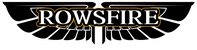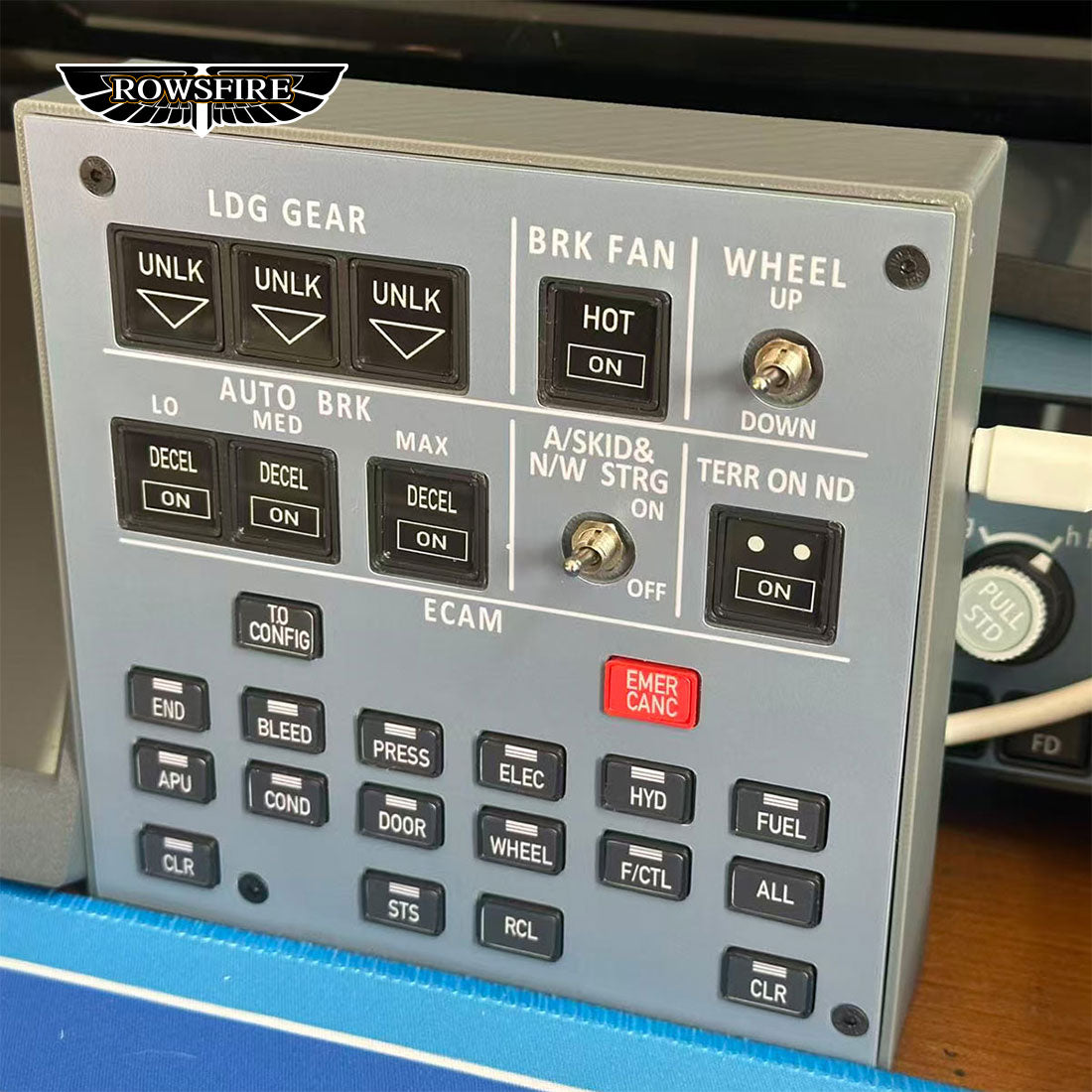

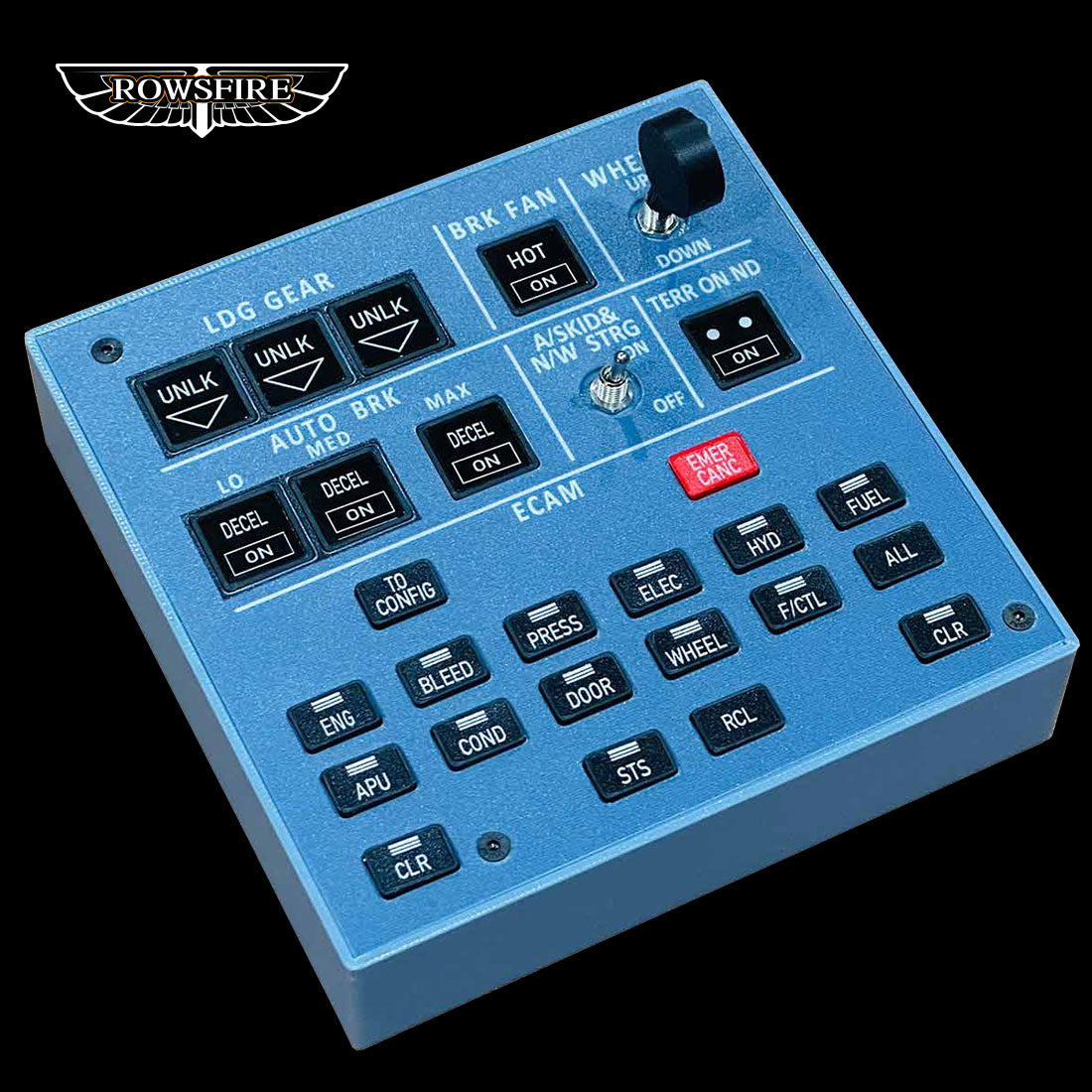
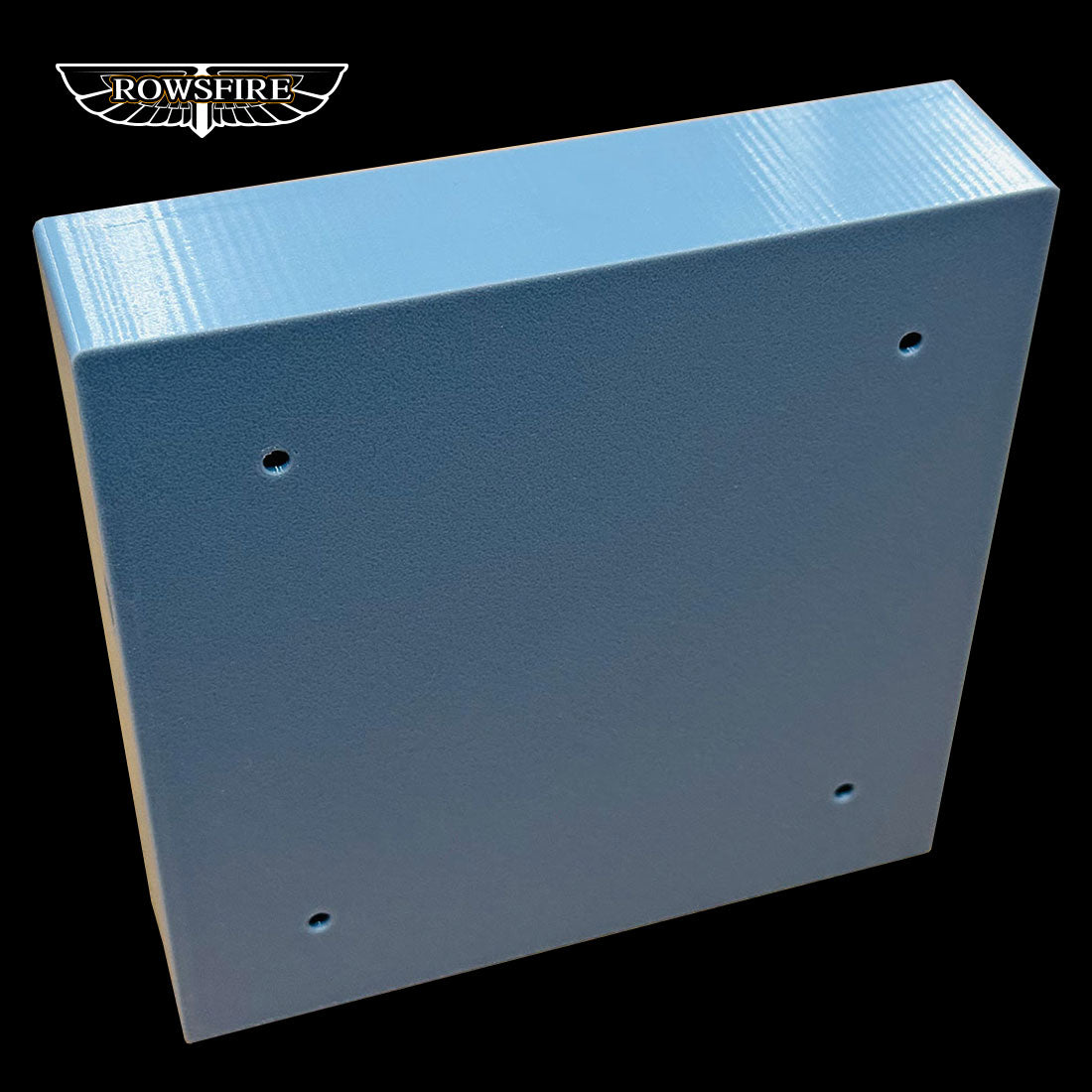
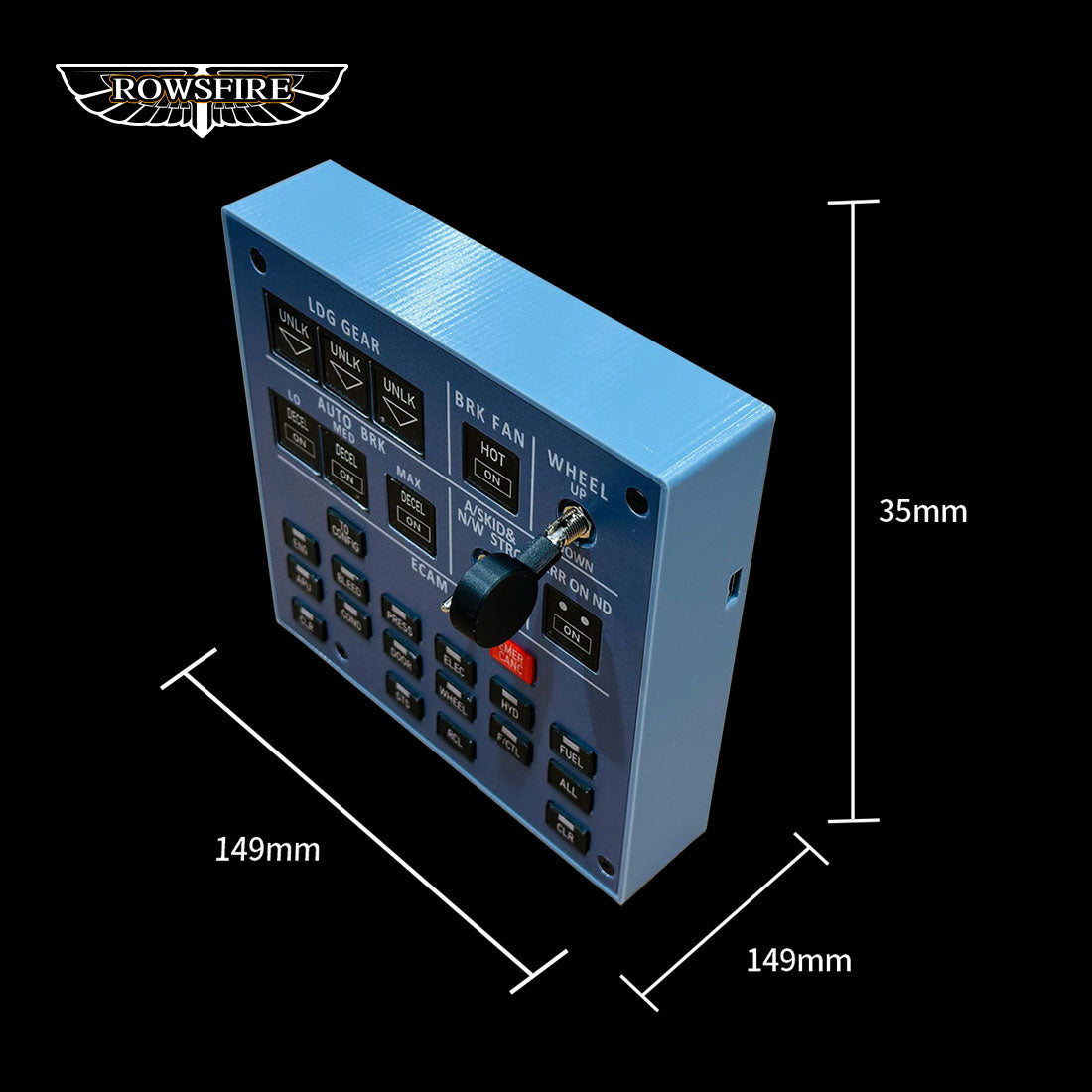
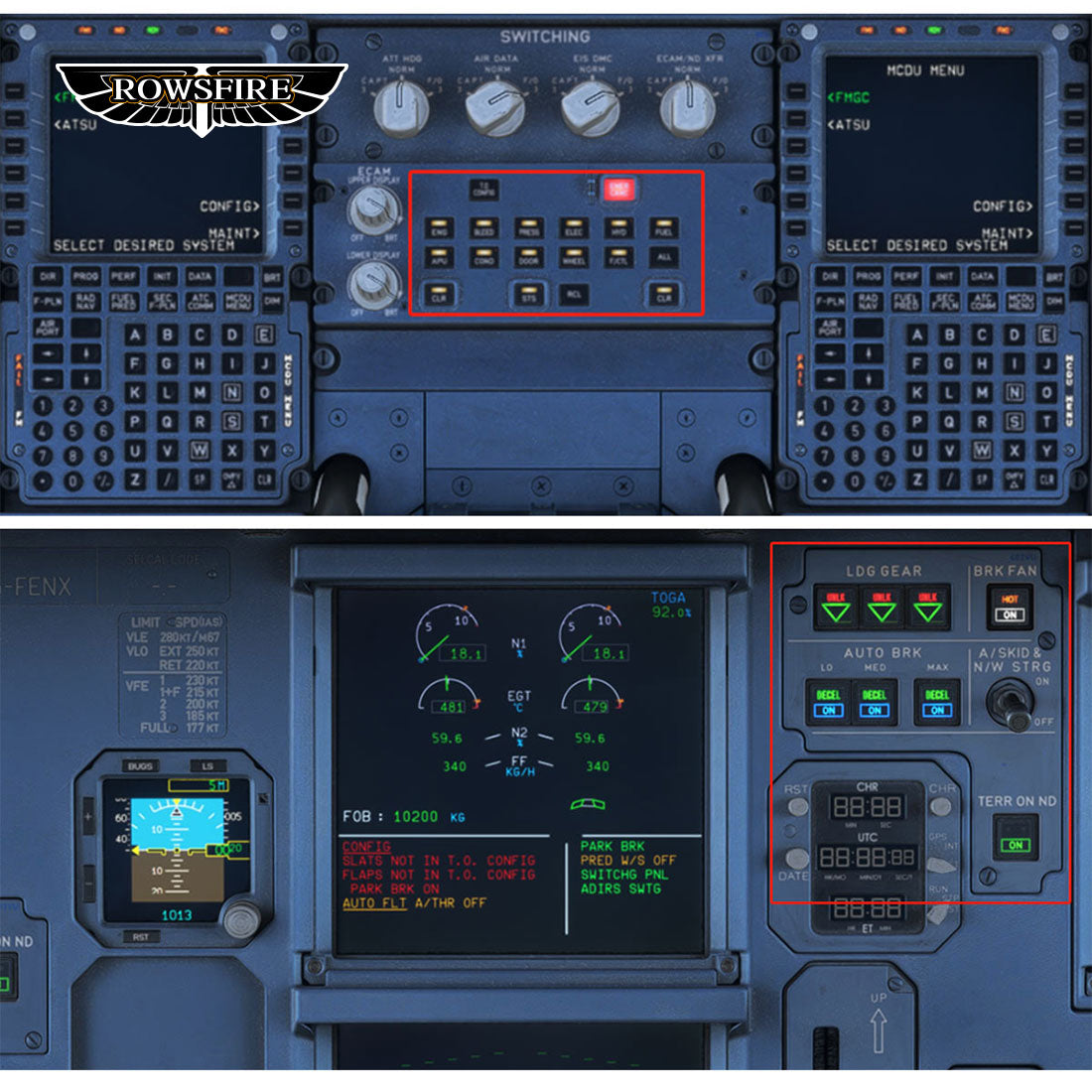



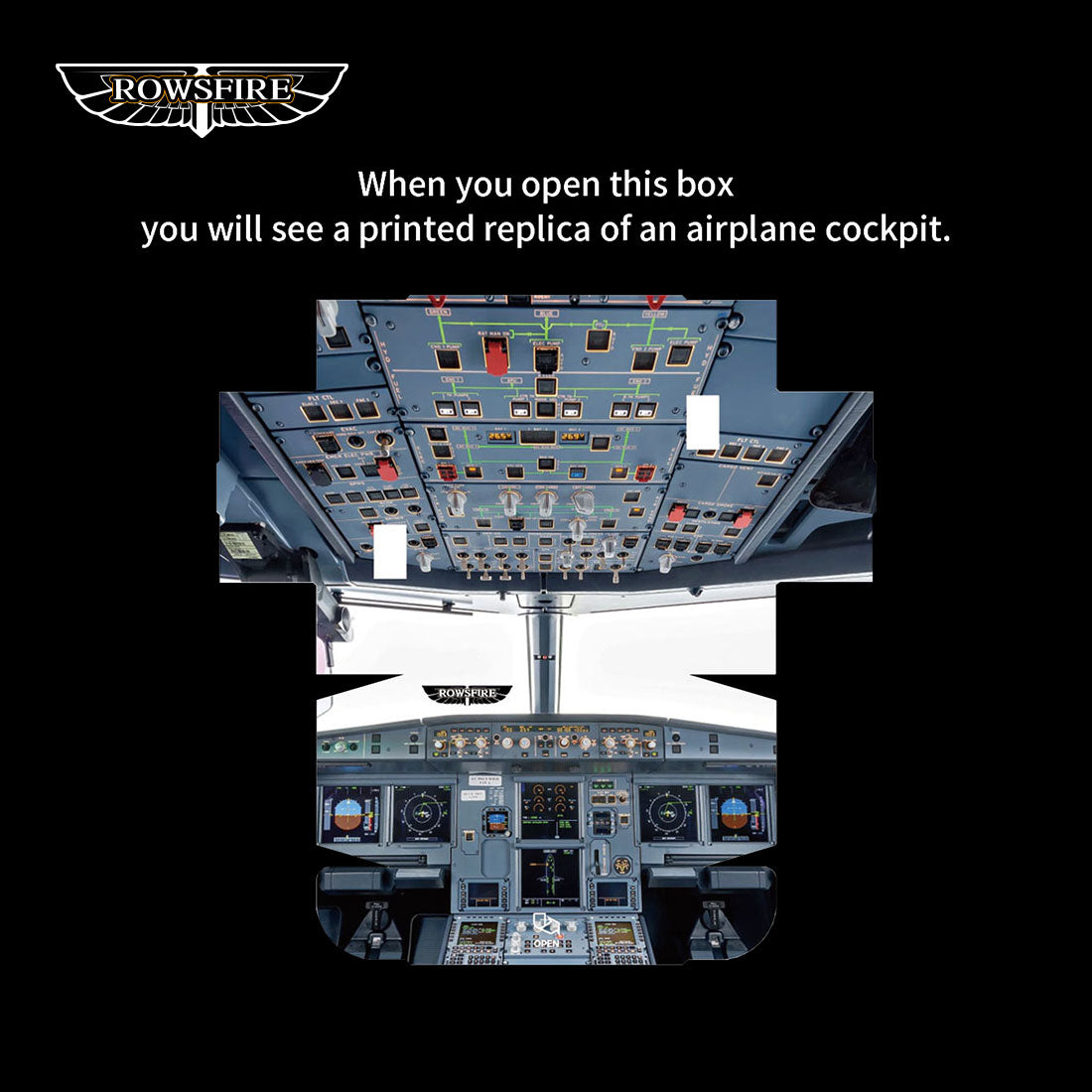
Rowsfire A103 Video

One Panel, Multiple Functions: Combines ECAM controls and landing gear indicators in a 14.8×14.8cm panel—eliminates the need for separate devices, keeping your home cockpit neat and organized.

Fly More, Adapt Easily: Works seamlessly with A320 models (Fenix/FBW/iniBuilds) and extends to A350, B773, B777. Powered by Mobiflight, it adapts to most major add-ons—check your specific model for full compatibility.

Comfortable & Stable: 13° tilt angle reduces wrist strain during long flights; non-slip bottom keeps the panel steady on any desktop. Realistic push-button switches enhance immersion for takeoff/landing sequences.
Tech Specs
Material
PLA + Acrylic + Electronic Components
Product Dimensions
14.8×14.8×3.4cm
Weight
450g (product) / 800g (package)
Compatible Simulators
MSFS 2020/2024 (Windows)
Compatible Aircraft
A320/A310/A350/B773/B777 (and more)
Package Contents
Panel ×1 + Data Cable ×1
Easy Setup Guide
Plug into PC
Scan for pre-configured files
Launch Mobiflight & start flying
Single USB cable, no extra wiring
Drivers + Mobiflight settings included
One-time setup—no repeats needed



FAQs
Rowsfire User Guide
Quick Start Guide: MobiFlight Panel Setup & Gaming Ready
After receiving your order, please scan the QR code to access:
✔ Driver files
✔ Pre-configured
✔ MobiFlight settings
Step-by-step setup guide
Simply follow the instructions to install and start using your device.
Key Notes:
✔ One-Time Setup: Our panel only needs initial configuration via MobiFlight (pre-loaded profile included).
✔ Ready to Play: No repeated setup—just power on and enjoy seamless gaming every time.
Rowsfire Mobiflight Configuration File
What specific functions does the A103 integrate—does it include both landing gear indicators and ECAM controls?
Yes, the A103 is designed as an integrated panel combining landing gear indicators (e.g., gear position lights) and key ECAM controls (such as system status toggles). This all-in-one design eliminates the need for separate panels, saving desk space in your home cockpit.
I fly the PMDG B777—will the A103 work with this aircraft model?
The A103 is compatible with the B777 (including PMDG variants) as well as A320, A310, A350, and B773 models. However, some function mappings may vary by aircraft, so we recommend checking the pre-configured Mobiflight files (via the QR code) for B777-specific setups to ensure optimal performance.
The 3D-printed knobs "rotate freely and cannot be fixed"—does this affect their functionality?
While the 3D-printed knobs rotate freely (no fixed positions), they are calibrated to work seamlessly with Mobiflight mappings for ECAM and landing gear controls. The lack of fixed positions doesn’t impact functionality—they respond accurately to rotations, ensuring smooth operation during simulations.
Can the A103 be mounted on a VESA stand, or is it only for desktop use?
The A103 features a stable non-slip bottom for desktop use, but it does not include a VESA mount. It is designed primarily for tabletop placement, though you can use third-party adhesive VESA adapters (if compatible with its 14.8×14.8cm size) for mounting—just ensure the adapter supports the panel’s 450g weight.
Do I need prior experience with Mobiflight to set up the A103?
No prior experience is needed! The A103 comes with pre-configured Mobiflight files (accessible via the QR code) and a step-by-step guide. The "one-time setup" process is beginner-friendly: simply plug in the USB, load the files, and you’re ready to fly—no advanced technical skills required.