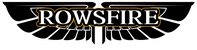1. The reason you need to press the button twice:
If the button is already in the “white indicator light OFF” state, pressing it once will turn the light back ON. However, if the panel’s white indicator is already illuminated (always ON), pressing the button once won’t trigger any visible response. Pressing it again will turn the light OFF, after which the button will behave normally.
2. Regarding the “START” button not lighting up:
The correct operating sequence is to press the Master SW button first, wait about 3 seconds, and then press the START button.
Operator demonstration video
In summary:
✈Rowsfire, a flight simulator brand that combines premium quality with fair pricing. Subscribe for the latest updates and enjoy free worldwide shipping, bringing true to life flying within your reach!